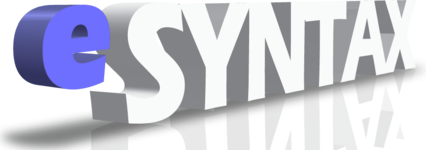Frameworks for Websites (like WordPress, Wix, Squarespace, Shopify) - The Basics
A framework is a set of pre-made tools and code that helps you build websites faster, like using a house kit instead of building from scratch. It is known as Content Management System (CMS).
Pros (Good things):
- Faster & Easier: Build quicker, less coding needed.
- Consistent Look: Helps keep your site uniform.
- Community Help: Lots of support available.
Cons (Bad things):
- Less Control: Harder to customize heavily.
- Learning Curve: Still need to learn how each framework works.
- Can Be Slow: May include unused features that slow down simple sites.
- Update Issues: Keeping it updated can sometimes cause problems.
- Looks Generic: Many sites using frameworks look similar, suggesting less unique effort.
- Hard to Move: Some frameworks lock you into their hosting service, and migrating to other can be tough.
Why Frameworks Can Look "Cheap":
- "Cookie-Cutter" Design: Generic designs might make your brand seem less valuable.
- Limited for Complex Needs: Struggle with unique features, making your site appear clunky.
- Hidden Costs: Seem cheap at first, but complex changes or adding features can get expensive.
Common Frameworks:
- For Beginners (Website Builders/CMS):
- WordPress: Best for blogs, user-friendly.
- Wix: Simple drag-and-drop. Forces to stick to their hosting service.
- Squarespace: Good design templates. Forces to stick to their hosting service.
- Shopify: For online stores. Forces to stick to their hosting service.
- For Developers (Require coding language):
- Django (Python language): For complex web apps.
- React (JavaScript language): For interactive interfaces.
- Angular (JavaScript/TypeScript language): For large applications.
- Laravel (PHP language): Developer-friendly web apps.
- Ruby on Rails (Ruby language): For rapid web app development.
Who Should NOT Use Frameworks:
- Businesses needing unique, complex interactions: If you need highly specific features or custom designs that frameworks can't easily handle.
- Developers building truly unique web apps: For custom software where standard features aren't enough.