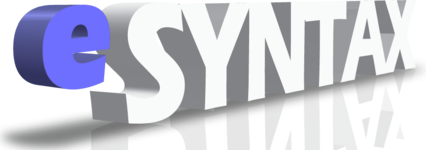.htaccess File and Apache
What is a .htaccess file?
The .htaccess file is a hidden text file that gives you control over how your website behaves. Think of it as a mini-rulebook for a specific folder on your web server.
What is Apache?
Apache is popular software that runs web servers. It's like the "engine" that delivers your website's files (like HTML, CSS, images) to visitors' browsers.
The Relationship:
- Apache is the Main Boss: It has a main rulebook (httpd.conf) that controls everything on the server.
- .htaccess is a Local Assistant: You use .htaccess to add or change rules just for a specific folder and its subfolders, without touching Apache's main rulebook.
Why use .htaccess? (Simple Uses)
You can use .htaccess for common tasks like:
- Redirecting Visitors: Send old web page links to new ones.
- Creating Custom Error Pages: Show a friendly "Page Not Found" instead of a plain error message.
- Password Protecting Folders: Make certain parts of your website private.
- Blocking Unwanted Visitors: Stop specific IP addresses from accessing your site.
Important to Know:
- It's Hidden: The dot at the beginning (.) makes it a hidden file on most systems.
- One per Folder: You can have one .htaccess file in each folder. Rules in a folder affect that folder and all folders inside it.
- Changes are Instant: When you save changes, Apache usually applies them right away.
- Use with Care: A small mistake can break your website. Always back up your .htaccess file before editing.