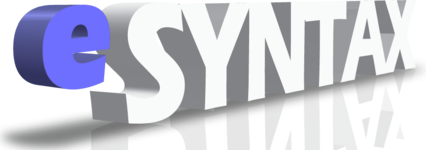Silly Mistakes Solutions: Database (Part 1)
Every developer has faced a moment of panic after a tiny mistake caused a huge database disaster. This post will walk you through some of the most common and costly blunders, offering simple solutions to save you from hours of frustration and potential data loss.
Problem 1
You need to update a specific record in your database, like changing an email for one user.
The Nightmare: You write a simple UPDATE query but forget to include the WHERE clause. You hit "execute" and realize with a chill that you just changed the email address for every single user in your database to the new value. There is no undo button.
The Solution: Always use a WHERE clause with UPDATE and DELETE queries. For crucial tasks, first write a SELECT query with the same WHERE clause to make sure it only targets the rows you intend to change.
Problem 2
You are inserting data, but your program keeps crashing or giving a Data type mismatch error.
The Nightmare: You've triple-checked your code; the data is correct. But the database won't accept it. You realize the issue is not in your code but in your database design. You're trying to save a number into a column you defined as text, or a date into a field expecting an integer. The data won't fit the box you made for it.
The Solution: Design your database schema carefully before you start. Give each column a specific data type that matches the data you will store (e.g., INT for numbers, VARCHAR for text, DATE for dates).
Problem 3
You're building a simple search or login form. You take user input and put it directly into your SQL query.
The Nightmare: A malicious user types in '; DROP TABLE users;-- into the search bar. Your code runs this as a valid query, and you just lost your entire users table. This is called SQL injection, and a simple lack of focus on sanitizing input can have devastating consequences.
The Solution: Never put user input directly into a query. Use prepared statements or parameterized queries which separate your SQL code from the user's data, making such attacks impossible.
Problem 4
You've run your PHP script to insert a new record into your database. The script runs without an error, but the record is not there when you check the table.
The Nightmare: You check your code, the connection is good, and the SQL query looks right. After hours of frustration, you realize you're either inserting into the wrong table or you've made a typo in the column names. It's a tiny, simple mistake that makes you question your entire workflow.
The Solution: Double-check the table name and the column names in your SQL query against the database schema. A single typo will prevent the record from being inserted.
Problem 5
You try to insert a record, but the database throws an error.
The Nightmare: You're trying to save a number to a database column that's defined as a string, or vice versa. Your PHP code treats the variable as one type, but your database schema expects another. You get a cryptic error that doesn't immediately point to the mismatch, and you waste hours troubleshooting a simple data type error.
The Solution: Always make sure the data type of the PHP variable matches the data type of the database column. This prevents errors and ensures your data is stored correctly.
Look forward to more database nightmares in part 2...